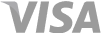Bondi Sands products are suitable for most ages. The use of sunscreens should be minimised for infants below 6 months of age due to the sensitive nature of newborn and infant skin. If sunscreen must be used on infants under 6 months of age, a healthcare professional should be consulted.
General FAQs
Are Bondi Sands products suitable for all ages?
How does the Bondi Sands Money Back Guarantee work?
To learn more about the Bondi Sands Money Back Guarantee, please click here.
Are Bondi Sands products vegan and not tested on animals?
Bondi Sands is opposed to animal testing and none of our products have been tested on animals. We are proudly Peta approved and all of our products are vegan friendly, with the exception of our Suncare products, which contain naturally derived beeswax. Vegan friendly means the product doesn’t contain any animal or animal-derived ingredients.
SPF FAQs
What is broad spectrum sunscreen?
The term ‘Broad Spectrum’ is used when sunscreen offers both UVA and UVB protection:
● Ultraviolet A (UVA) is light that is around all day, year-round. Even when it's cloudy, UVA can penetrate the middle layer of the skin (dermis) which plays a major part in skin ageing and wrinkles. It can even penetrate through glass windows!
● Ultraviolet B (UVB) is light that is more prevalent in sunny climates and conditions, and UVB has been associated with burning of the outer layer of skin (epidermis) that can cause skin to burn and turn red. UVB has been strongly linked to some cancers.
What is SPF?
SPF or ‘sun protection factor’ is a rating that refers to a theoretical amount of time you can stay in the sun and be protected without getting burnt, compared to unprotected skin. For example, an SPF 50 allows you to stay in the sun with less risk of sunburn for fifty times longer than you would if you weren’t wearing sunscreen. Direct sun exposure can change the texture and elasticity in your skin, which can cause the appearance of premature ageing like wrinkles.
Will I still get my daily dose of Vitamin D if I wear SPF every day?
You sure can! Just step into the sun for a few minutes (sometime in the early morning or late afternoon) when the UV index is no higher than 3. You’ll be good to glow!
Why is SPF important?
To protect our skin against UV rays it’s important to wear sunscreen daily (even during the colder months) as UV rays can still penetrate through clouds and cause damage to our skin.
When choosing a sunscreen, always make sure your suncare products offer both UVA and UVB protection. UVA rays can prematurely age your skin and UVB can burn your skin, so make sure the sunscreen you choose protects you from both. This may be labelled as ‘Broad Spectrum’ on your sunscreen packaging. All the products within the Bondi Sands Suncare range have a broad-spectrum formula, meaning they protect you against both harmful UVA and UVB rays.
How much SPF should I wear?
You’ll need at least 1 teaspoon of sunscreen (approximately 5 ml) to each area (face, arm, leg etc). And don’t forget the tops of your feet if you’re wearing open-toe shoes or thongs (the feet-kind for our non-Aussie mates!).
How often should I reapply?
Sunscreen should be applied liberally and evenly 15 - 20 minutes before sun exposure and should be reapplied every two hours, or more often when sweating and after swimming, exercise or towel drying.
As sunscreen does wear off over the day, in addition to reapplying, ensure to bring a hat and sunglasses to protect your face along with something light to cover your skin if the weather is warm. Also try to stay in the shade as much as possible to protect yourself against the effects of sun exposure that can lead to skin cancer and melanoma.
Should SPF be worn daily?
Yes, it’s important to wear sunscreen daily, even during the colder months, as UV rays can still penetrate through clouds and cause damage to our skin.
Applying sunscreen to your face should become an essential part of your everyday morning beauty routine. Not only does it block the harmful effects of UVA and UVB, but sunscreen for your face also helps to keep your skin looking happy and healthy. Our face sunscreens are fast absorbing and have an invisible finish, making them perfect to layer under your makeup.
If I wear a sunscreen that has a rating of SPF 50, does it mean I'm fully protected from the sun?
In short, no. Remember that sunscreen is a "screen", not a "block" and will never block 100% UV radiation.
Is SPF 50+ necessary or is SPF 30 enough protection?
A sunscreen with an SPF 50+ theoretically allows you to stay in the sun with less risk of sunburn for fifty times longer than you would if you weren’t wearing sunscreen, whereas an SPF 30 only allows you to stay in the sun thirty times longer. While SPF 30 is certainly better than no SPF at all, the higher the SPF you wear, the longer you’ll be protected.
How is SPF calculated?
SPF or ‘sun protection factor’ is a rating that refers to a theoretical amount of time you can stay in the sun and be protected without getting burnt, compared to unprotected skin. For example, an SPF 50 allows you to stay in the sun with less risk of sunburn for fifty times longer than you would if you weren’t wearing sunscreen.
How are Bondi Sands SPF products tested?
All of our products undergo rigorous testing processes to ensure they meet and exceed industry standards and regulations. We work closely with our manufacturer and testing partners on the pre-market compliance process to ensure all product claims are substantiated with robust testing and evidence, including validated SPF, broad spectrum, and water-resistant testing.
What regulations do Bondi Sands SPF products meet?
Due to the sunny Australian environment, sunscreen is classified as a therapeutic product and is heavily regulated by the Therapeutic Goods Administration (TGA), which has much higher standards and regulations than anywhere else in the world. The TGA is responsible for ensuring the quality of all therapeutic products and all products must undergo regular product quality reviews including validated SPF, broad spectrum and water-resistant testing to support all product claims.
All Bondi Sands SPF products are manufactured in Australia and cannot be sold in Australia or anywhere else without meeting TGA requirements. They also meet regulations in each of the countries in which they are sold.
What’s the difference between chemical and physical (mineral) sunscreens?
Chemical sunscreen works by sinking into the pores of the skin. It absorbs UVA and UVB and converts them to a small amount of heat. They are generally much lighter in texture, absorb easier and leave no white cast. The Bondi Sands SPF 50+ Fragrance Free Face Sunscreen is an example of a chemical sunscreen.
Physical (or mineral) sunscreen sits on top of the skin and creates a physical barrier, reflecting and scattering UVA and UVB rays. Physical sunscreens are formulated with ingredients like Zinc, which is why they can also be called mineral sunscreens. While some physical sunscreens can be thicker in texture and leave a white cast, Bondi Sands Sunny Daze has been formulated to be lightweight in texture with a tint to ensure it blends into the skin. It’s important to note that the tint is not a universal tint and may not be suitable for some skin tones. In this instance, the Bondi Sands SPF 50+ Fragrance Free Face Sunscreen might be a better alternative.
Which SPF products are best for sensitive skin?
Physical (also known as mineral) sunscreens are popular for those with sensitive skin because the ingredients aren’t absorbed into the skin itself. Instead, the mineral sunscreen sits on the surface of the skin and acts as a screen that deflects UV rays. We recommend consulting a doctor or dermatologist if you’re unsure about what products might be suitable for your skin.
Can chemical and physical sunscreens be worn under my makeup?
Absolutely! Our range of chemical and physical sunscreens have been specially formulated so that they are lightweight and suitable underneath makeup. Just remember, it should be applied as the last step in your skincare routine!
Did you also know that the SPF in your foundation isn’t enough to protect your skin throughout the day? You should be applying 1 teaspoon of sunscreen for complete face protection. Don't forget your ears and neck!
Can SPF cause breakouts?
TIf you suffer from acne or blemish-prone skin, the thought of putting sunscreen on might freak you out a little. Typically, we think of sunscreen as being greasy, which isn’t a good combination for those with an oily complexion. The good news is, ournface suncare range has been formulated to be non-greasy, gentle on the skin and non-comedogenic, meaning it won’t clog your pores. It’s also enriched with Aloe Vera and Vitamin E to leave your skin moisturised and glowing.
Can I wear the same SPF on face and body?
All of our SPF products can be worn on both face and body, however ourface products have been formulated with skin-centric ingredients and are generally better for those with sensitive skin. Our Face SPF products are also more lightweight and better suited to wear under makeup!
Is SPF safe for babies?
The use of sunscreen should be minimised for infants below 6 months of age due to the sensitive nature of newborn skin. If sunscreen must be used on infants under 6 months of age, a healthcare professional should be consulted.
Are all Bondi Sands sunscreens water resistant?
Not all of our sunscreens are water resistant. Those that are, are clearly marked as water resistant on the pack, including:
● SPF 50+ Fragrance Free Body Sunscreen Lotion
● Hydra UV Protect SPF 50+ Body Lotion
● SPF 50+ Body Sunscreen Lotion Coconut Beach Scent
Which Bondi Sands SPF would be best for me?
Everyday: For sensitive skin, those who don’t like a heavily scented sunscreen
Hydra: For those who love a little skincare blended into their suncare routine
Sunny Daze: Available in both chemical and mineral, these sunscreens are formulated with skin loving ingredients to leave you feeling nice and glowy.
Mineral: Quick, simple and to the point. Does what it says it’s going to do – protect your skin – with no frills and no nonsense.
Coconut beach: With a fresh coconut scent, you’ll feel like you're on vacation every day!
What do Bondi Sands SPF products smell like?
Depends on the range you go for! Our Everyday SPF range is non-scented, others may have a light coconut scent.
Self Tan FAQs
Does self tan offer sun protection?
Our self tans do not offer any sun protection, so we always recommended wearing Bondi Sands Suncare when exposed to the sun. Our self tan products allow you to experience a beautifully natural glow without the need for sun beds or UV exposure, but keep in mind: they won’t protect you from UV rays.
What is DHA?
DHA (Dihydroxyacetone) is the active ingredient in self tanning products, which causes your skin tone to adjust. It is a sugar molecule that reacts to the amino acids on the surface of the skin, and the level of DHA controls how deep and natural the colour looks. Bondi Sands uses a high level of DHA that is carefully formulated to create a natural looking tan, balanced with moisturisers to guarantee a smooth, streak-free finish.
What shade tan should I choose – Light/Medium, Dark or Ultra Dark?
The best way to choose your perfect shade is to take our Self Tan Quiz.
If you’re unsure, we recommend starting with the Light/Medium. The actual difference in colour between the Dark and Light/Medium has a lot to do with your skin and how it develops the tan.
Once applied, you can wash skin after just 1 hour, but for a deeper, longer lasting tan, leave on for up to 8 hours. As it really is a personal choice, you may need to test it out a few times before knowing what suits you best. After washing off, you can always re-apply if you’re after a deeper tan. You can also check out our online store’s product section or Instagram page @bondisands to see our customer before and after shots.
Can I swim after applying self tan?
We recommend avoiding swimming for 6 - 8 hours after applying your tan to allow it to develop fully on your skin. Once your tan has developed you can swim, however seawater and chlorinated pools may result in your tan fading faster.
Will my tan go patchy if I exercise?
Your tan should stay even and streak-free while exercising, however heavy sweating on a regular basis can result in fading.
How long do I need to wait before showering after applying self tan?
Our Self Tan ranges can be washed off after just 1 hour, but for a deeper tan, we advise avoiding showering, swimming, and perspiring for 6 - 8 hours to allow your tan to develop fully on the skin.
For more tanning tips and tricks, read our Guide To Self Tanning For Beginners.
What is the difference between the Bondi Sands Self Tan and Gradual Tan?
Our Self Tanning Foams, Oils, Lotionsand Mistsdry in seconds to reveal a rich, natural looking glow which lasts between 5-7 days.
Our Everyday Gradual Tanning Products build a golden bronze colour gradually over time. Once you’ve achieved the golden glow you’re after, you can apply every 2 - 3 days as needed. It’s a great starting point if you're new to self-tan. Otherwise, it’s the perfect top-up to your Bondi Sands tan!
Which Bondi Sands self tanning product is right for me?
It really does come down to personal preference. We recommend checking out the Bondi Sands Chatbot to help decide which product is for you. You can also visit our Bondi Sands YouTube channel for various tutorials, application tips and tricks.
Take our Self Tan Quiz to find your perfect self tan match.
What makes Bondi Sands self tan a salon quality formula?
All Bondi Sands tanning products are derived from salon quality formulas. This means that it is a formula defined by a premium dye resulting in a natural looking tan. Many other tanning brands’ formulas are based on a dye that uses lower quality ingredients, which can result in an unwanted orange skin tone.
How long will my Bondi Sands tan last?
Your Bondi Sands tan should last between 5 - 7 days, and with good skin preparation and consistent moisturising, it can last even longer. However, everyone's skin naturally exfoliates at a different rate. Our Gradual Tanning Products are the perfect solution to help prolong your tan.
Other tips to keep your tan looking fabulous include:
- limiting time in water
- avoiding scrubbing / rubbing your skin
- avoiding shaving, waxing
- avoiding hot saunas / steam rooms
- avoiding any other form of skin exfoliation.
What’s the best way to prepare?
● Step 1: Make sure you are freshly showered. Get rid of that old layer of skin by exfoliating from head to toe 24 hours prior to applying your tan.
● Step 2: Once you get out of the shower the next day, make sure you are completely dry and do not put on any moisturiser or deodorant. You want your skin to be like a blank canvas, completely bare and ready to be painted! If you wish, you can put a little bit of moisturiser on your hands, feet, elbows and knees. As the tanning agent in our products, DHA, tends to cling to the ‘drier’ areas of skin, moisturising these areas prior to applying your tan can help to ensure an even, patch-free finish. Read more tanning tips for dry skin here.
● Step 3: Now that your body is prepped, find somewhere with good lighting, in front of a mirror. Being able to see where you are applying will ensure you have covered all areas and blended it all in for a flawless finish. For an even, streak-free application, try the Bondi Sands Application Mitt.
For more useful tanning tips and tricks, visit the Bondi Sands YouTube channel.
What are some common mistakes that people make when applying self tan at home?
The most common mistake when applying self tanning products is in the application method itself. We generally recommend following the below steps for optimum results:
● Step 1: Make sure you are freshly showered. Get rid of that old layer of skin by exfoliating from head to toe 24 hours prior to applying your tan.
● Step 2: Once you get out of the shower the next day, make sure you are completely dry and do not put on any moisturiser or deodorant. You want your skin to be like a blank canvas, completely bare and ready to be painted! If you wish, you can put a little bit of moisturiser on your hands, feet, elbows and knees. As the tanning agent in our products, DHA, tends to cling to the ‘drier’ areas of skin, moisturising these areas prior to applying your tan can help to ensure an even, patch-free finish. Read more tanning tips for dry skin here.
● Step 3: Now that your body is prepped, find somewhere with good lighting, in front of a mirror. Being able to see where you are applying will ensure you have covered all areas and blended it all in for a flawless finish. For an even, streak-free application, try the Bondi Sands Application Mitt.
● Step 4: Once applied, you can wash the tan off after just 1 hour, but for a deeper long-lasting glow, leave on your skin for up to 8 hours. You might have to test it out a few times to work out what suits you the best!
● Step 5: Once you wash it off, continue to pat yourself dry after showering, and why not try our Everyday Gradual Tanning Milk to moisturise the skin and prolong the life of your tan?
You can reapply once a week or once every two weeks. It is a personal choice and it is all about finding out what works best for you!
For more useful tanning tips and tricks, visit the Bondi Sands YouTube channel.
How can I prolong my Bondi Sands tan as long as possible?
We highly recommend keeping your skin hydrated after self tanning to prolong your tan. Skin dryness speeds up the skin’s natural exfoliation process and you don't want your tan to fade too soon!
Exfoliation, prolonged water submersion, or heavy sweating can also shorten the life of your glow, as these all contribute to rapid skin cell exfoliation, so we recommend avoiding these activities where possible.
Our Everyday Gradual Tanning Milk is a great moisturising option for extending the life of your glow as it is hydrating and enriched with antioxidants, Aloe Vera and Vitamin E. We recommend using it daily after applying self tan.
Are Bondi Sands self tanning products suitable for my face? How do I apply it to my face?
All Bondi Sands products can be used on the face, however, being a generally sensitive area, it’s important to patch test first. Some people like to mix a small amount of self tan with their daily moisturiser. If you do have sensitive skin, we recommend our Gradual Tan Face Lotion or Technocolor Self Tanning Face Serums, which are specially formulated with skin loving ingredients like Chamomile and Vitamin C.
To build the glow on your face, use the leftover residue on your application mitt to blend gently onto your face. Learn more about how to tan your face here.
Discover our Self Tan Face Range, including Self Tan Drops in Light/Medium or Dark, or our Technocolor Face Serums.
Can I use multiple Bondi Sands tanning products at a time?
We generally recommend sticking to one self tanning product per application. If you do not find the colour to be as deep as you would like, you can always apply a second coat 30-60 minutes after initial application, or the following day. To maintain your tan, we recommend using one of our Everyday Gradual Tanning products.
Do I need a Self Tanning Application Mitt?
We recommend using an Application Mittfor all self tan products for an even, streak-free, flawless finish every time.
Can I leave self tan on overnight?
You can leave your self tan on for as long as you like, with each product having a different recommended timeframe. Some people prefer to sleep with it overnight to get a deeper glow.
Will my tan get deeper after I shower?
Once applied, you can wash the tan off after just 1 hour, but for a deeper long-lasting tan leave on your skin for up 8 hours. It really is personal choice. You might have to test it out a few times to work out what suits you the best! For a deeper glow, we recommend letting your tan develop for 6-8 hours.
Should I shave before self tanning?
Ensure you’re applying your preferred product to clean, dry skin after showering and 24 hours post-shaving. Keep your application light and you’ll be good to go.
Learn more about preparing for your self tan here.
How often should I self tan?
It is down to personal preference! If it has faded considerably or your skin looks dry, you may prefer to remove the tan completely and start with a fresh blank canvas. If you choose this option, the best way to remove your tan is with our Self Tan Eraser. Apply and leave on the skin for at least five minutes before rinsing, and your tan should fade evenly. You can also remove any pesky patches with our Exfoliation Mitt.
When you decide to re-tan you will get your best results by removing your previous tan completely and starting with a fresh blank canvas.
Can I use Bondi Sands self tan during pregnancy?
Applying self tan during pregnancy is generally safe because the top layer of the skin is the only area affected by DHA, but if you’re unsure, it’s always best to double-check with your doctor. To be extra cautious, try not to inhale the product while applying. Additionally, do not apply to the breast area if breastfeeding.
It can also be helpful to do a skin test before self-tanning, as hormone levels can fluctuate throughout pregnancy.
Read more pregancy tanning tips here.
Will Bondi Sands self tan make me orange?
Bondi Sands products are formulated with a green base which results in a natural, warm glow that doesn't appear orange. This being said, colour development is very dependent on the skin’s pH levels.
Unfortunately, everyone’s skin is different and can react differently to self tanning products. An orange result may also occur naturally depending on the makeup of your skin. Not all skin types react the same when exposed to DHA (the active ingredient that changes the colour of the skin). Applying too much DHA or tanning product may also result in an orange tan, and this is accentuated when applied to lighter skin types.
A patch test will determine how your skin will react to the product.
Does Bondi Sands self tan smell?
All Bondi Sands self tanning products have a fresh coconut scent.
Why aren’t the Bondi Sands aerosol products available for international shipping?
Unfortunately, due to regulations beyond our control we are unable to send any of our aerosol products internationally as aerosol cans are considered 'dangerous goods'.
Ordering Online FAQs
Ordering online
At the end of the ordering process, you are invited to click on the ‘Pay’ button, which will confirm your order. Once your order has been transmitted to Bondi Sands you will receive an order confirmation email. If you do not receive a confirmation email within 24 hours of placing your order please contact info@bondisands.eu
All orders received will be dispatched the next working day for standard delivery (Depending on stock availability and/or order confirmation). Orders are processed and shipped on working days only (Monday through Friday, excluding public holidays).
When your order has been dispatched you will receive another email with your tracking details and estimated time of delivery. You can also track your order here.
EU Delivery
- Retail & Professional Orders - Standard Delivery is FREE for all orders over €50, otherwise a flat rate of €4.90* applies.
- Please allow 2-5 days for delivery
- All orders are sent fully trackable;
- It is suggested you provide a delivery address where a person will be available to accept your delivery between 9 – 5pm. Otherwise your parcel could be re-directed to the nearest postal office or depot for collection;
-
Delivery during peak periods such as Public Holidays, Christmas and promotional periods, as well as orders placed on weekends can experience longer delivery times.
International orders
- For all international wholesale enquiries please email us at info@bondisands.eu
Returns
If you do not wish to keep a product ordered on Bondi Sands website, you may return new and unused items within 14 days of the date of receipt. Bondi Sands will refund the purchase cost of the product(s) minus shipping and handling changes. Items must be returned in their original condition; no refund can be made for products that have been used. If you are returning Aerosols please contact us first to discuss as Aerosols cannot be sent internationally. Please note that only products purchased from our website will be accepted for return.
I've ordered the wrong products
Once an order is placed we’re not able to make any changes to the items in the order unfortunately! Once received you’re welcome to make a return with us.
I need to cancel the order I just created
Once an order is placed and received by our warehouse, we’re unfortunately not able to cancel the order. Once your parcel is received you’re more than welcome to make a return with us.
Shipping & Returns
EU Delivery
- Retail & Professional Orders - Standard Delivery is FREE for all orders over €50, otherwise a flat rate of €4.90* applies.
- Please allow 2-5 days for delivery
- All orders are sent fully trackable;
- It is suggested you provide a delivery address where a person will be available to accept your delivery between 9 – 5pm. Otherwise your parcel could be re-directed to the nearest postal office or depot for collection;
-
Delivery during peak periods such as Public Holidays, Christmas and promotional periods, as well as orders placed on weekends can experience longer delivery times.
Returns
- Please refer to our Returns page for more information.
International
- For all international enquiries please email us at info@bondisands.eu
Professional
For all wholesale enquiries relating to our professional salon solution please email info@bondisands.eu
Wholesale Enquiries
EU Delivery
- Retail & Professional Orders - Standard Delivery is FREE for all orders over €50, otherwise a flat rate of €4.90* applies.
- Please allow 2-5 days for delivery
- All orders are sent via courier and are fully trackable;
- It is suggested you provide a delivery address where a person will be available to accept your delivery between 9 – 5pm. Otherwise your parcel will be re-directed to the nearest post office / depot for collection;
Delivery during peak periods such as Public Holidays, Christmas and promotional periods, as well as orders placed on weekends can experience longer delivery times.
International
For all Wholesale enquiries Internationally please email us at info@bondisands.co.uk
Professional
For all wholesale enquiries relating to our professional salon solution please email info@bondisands.eu
Club Bondi Rewards
Where can I join Club Bondi Rewards?
Why has Bondi Babes been removed?
Our Club Bondi and Bondi Babes loyalty and rewards program has merged to become one. This is to make room for bigger and better things and provide exciting new benefits to our community!
How do I earn points?
- Every time you make a purchase, follow us on our socials, leave a review & refer friends you earn points!CREATE AN ACCOUNT:Earn 50 points when you create an account and sign up to Club Bondi Rewards.SUBSCRIBE:Earn 25 points when you subscribe for emails.Earn 20 points when you sign up for SMS.BUY:Earn points for every pound you spend on Bondi Sands products, both online and in store, via a receipt upload to your account.Online: Simply shop on our online store and earn 1 point per £1 spent and your points will be automatically added to your account.In Store: Take a photo of your receipt and upload your photo to your account using the receipt upload section to earn 2 points per £1 spent.FOLLOW:Earn 10 points each when you follow us on Facebook, Instagram and TikTok.Earn 10 points when you join our Facebook Babes who Bondi group.REVIEW:Earn 100 points when you leave a review on our website.Earn an additional 50 points by leaving a video or photo review.REFER:Give your friends 20% off on their first order and get £20 for each successful referral..
How do i leave a photo and video review?
To be rewarded points for leaving a video or photo review you will need to do this by submitting your review through the email sent to you in the weeks after your purchase.
What retail stores can i be rewarded at my purchase?
You can be rewarded for Bondi Sands in store purchases at any of the authorised retailers listed here.
How do you check receipts?
Our team will moderate and approve your receipts. Please ensure your photo is clear and the details of your purchase are visible. Any illegible receipts won’t be able to be honoured.
Do my points expire?
If unused, your points will expire 12 months from the date it was earned.
I have made a purchase but I can't see my points in my account?
Online Purchases: Points for orders made on the Bondi Sands website will be awarded once payment has been approved. Points are only assigned to customers who sign up to be part of Club Bondi Rewards. Make sure you are logged in!
In-store Purchases: Points for purchases made in store can take up to 72 hours to appear on your Club Bondi Rewards Account as we need to moderate your receipt once you have uploaded it to your account.
When do I receive my birthday points?
We can’t wait to celebrate your birthday with you! You will receive your birthday points on your special day!
I returned/cancelled my order - Where do my points go?
Any returned/refunded items will not count to your points. If you return or cancel. Your order the points will then be deducted from your balance.
How do I get to the next Club Bondi Level?
Your Club Bondi level is determined by your spend in past 12 months. To get the next level, purchase your fave Bondi Sands products to unlock more Club Bondi Rewards.
POOLSIDE - Free
DAYBEDS - £0-£39 Spend
BEACH LOUNGE - £40-£154 Spend
SUPER YACHT - £155+ Spend
Does my Club Bondi level expire?
Your level will expire 12 months from entry. Once you have reached a level you will be able to enjoy the Club Bondi rewards & benefits for 12 months, unless your points balance increases and you move up to a new level. At the end of those 12 months, if your points balance is less than the minimum required for that level, you will downgrade to the previous level.
How do I redeem my points?
You can redeem your points for both vouchers & products available in our product catalogue exclusively online!
Vouchers: We have £10, £20, £30 & 40 vouchers available to redeem once you have earnt enough points.
£10 Voucher = 100 points
£20 Voucher = 200 points
£30 Voucher = 300 points
£40 Voucher = 400 points
Does my redeemed voucher expire?
Yes it does. Once you have activated your voucher, you will have 60 days to use this before it expires.
Can i combine my rewards with other offers?
You won’t be able to use your voucher or product codes at checkout if we have a sitewide promotion in place. However, any other time you will be able to use your voucher & product codes.
Where To Purchase Bondi Sands
Where to purchase Bondi Sands
You can purchase Bondi Sands products in-store across the EU.
Click here for the full list of current stockists, or shop online now!
More questions?
If you have a question we haven’t answered, we’d love to help. Email us at info@bondisands.eu or message our chatbot and we’ll get you the information you’re looking for.